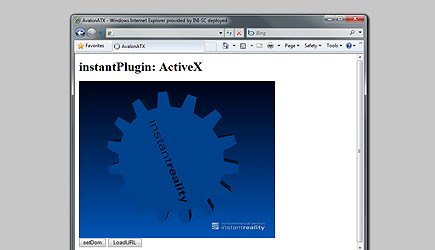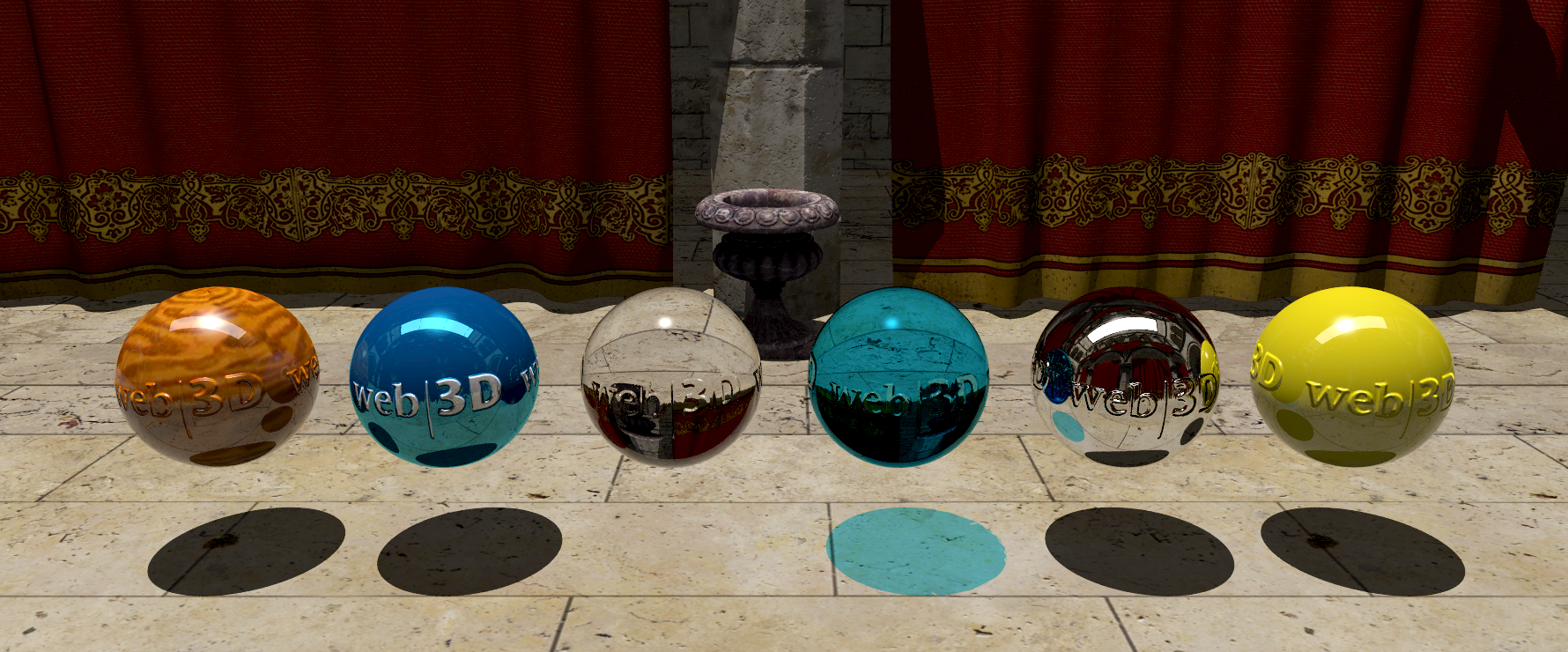instantreality goes Siggraph 2010. We present latest developments of high-performance 3D/VR, iPhone based Tracking and introduce X3DOM: X3D natively and pluginfree inside Browsers.
We also present several papers on the co-located Wed3D-Conference. Come, visit us in hall J, booth 1024 at LA Conference Center, 24-29 July 2010.
instantPlugin
Special runtime environment which runs as a web-browser-plugin. Run the whole VR-System as ActiveX or Netscape plugin in your browser. Available on Windows and Linux. Can provide the WebInterface (http) as well as AEI or SAI on SOAP interfaces.
AR-Application with multiple tracker
A virtual flowfield is augmented onto the physical model of a car. The source sending the particles for the flowfield can be moved interactively in real-time. Therefor different tracking techniques (marker-based, line-based and feature-based tracking) are combined.
rayTracer
Preview instantreality‘s new rendering backend: An interactive ray tracer. With instantplugin you can even use raytracing for your X3D/X3DOM-content in your browser.